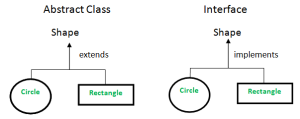
Summary:
| Abstract Class | Interface |
| Expression of abstraction < 100% | 100% Abstraction |
| An abstract class can have abstract and non-abstract methods | Java version < 8, Interface can only have abstract method. Java 8 version can add default and static methods . Java 9 version can add private methods |
| Abstract class does not support multiple inheritance | Interface supports multiple inheritance |
| Abstract class can have final, non-final, static and non-static variables | Interface has only static final variables |
| The abstract keyword is used to declare an abstract class | The interface keyword is used to declare Interface |
| Use Abstract class when we can only complete a few standard functions (method/function) of the system, some of the remaining functions extend classes have to complete. These finished features are still usable as usual, these are general features. | Use Interface when you want to build a standard framework of functions (method/function) that all modules/projects need. Modules must implement all defined functionality. |
Example 1: For Abstract Class
Java
// Abstract class Sunstar
abstract class Sunstar {
// Abstract method printInfo
abstract void printInfo();
}
// Employee class that extends the abstract class Sunstar
class Employee extends Sunstar {
// Implementation of the abstract method printInfo
void printInfo() {
String name = "Avinash"; // Employee name
int age = 21; // Employee age
float salary = 222.2F; // Employee salary
System.out.println(name); // Print name
System.out.println(age); // Print age
System.out.println(salary); // Print salary
}
}
// Base class to test the implementation
class Base {
public static void main(String args[]) {
Sunstar s = new Employee(); // Create an Employee object
s.printInfo(); // Call the printInfo method
}
}
Output
avinash 21 222.2
Example: For Interface
Java
// Java Program to Illustrate Concept of Interface
// Importing I/O classes
import java.io.*;
// Interface Shape
interface Shape {
// Abstract method draw
void draw();
// Abstract method area
double area();
}
// Rectangle class that implements the Shape interface
class Rectangle implements Shape {
int length, width; // Length and width of the rectangle
// Constructor for Rectangle
Rectangle(int length, int width) {
this.length = length;
this.width = width;
}
// Implementation of the abstract method draw
@Override
public void draw() {
System.out.println("Rectangle has been drawn");
}
// Implementation of the abstract method area
@Override
public double area() {
return length * width; // Calculate the area of the rectangle
}
}
// Circle class that implements the Shape interface
class Circle implements Shape {
double pi = 3.14; // Value of pi
int radius; // Radius of the circle
// Constructor for Circle
Circle(int radius) {
this.radius = radius;
}
// Implementation of the abstract method draw
@Override
public void draw() {
System.out.println("Circle has been drawn");
}
// Implementation of the abstract method area
@Override
public double area() {
return pi * radius * radius; // Calculate the area of the circle
}
}
// Main class to test the implementation
public class GFG {
public static void main(String[] args) {
Shape rect = new Rectangle(2, 3); // Create a Rectangle object
System.out.println("Area of rectangle: " + rect.area()); // Print the area of the rectangle
Shape circle = new Circle(2); // Create a Circle object
System.out.println("Area of circle: " + circle.area()); // Print the area of the circle
}
}
Output
Area of rectangle: 6.0 Area of circle: 12.56
